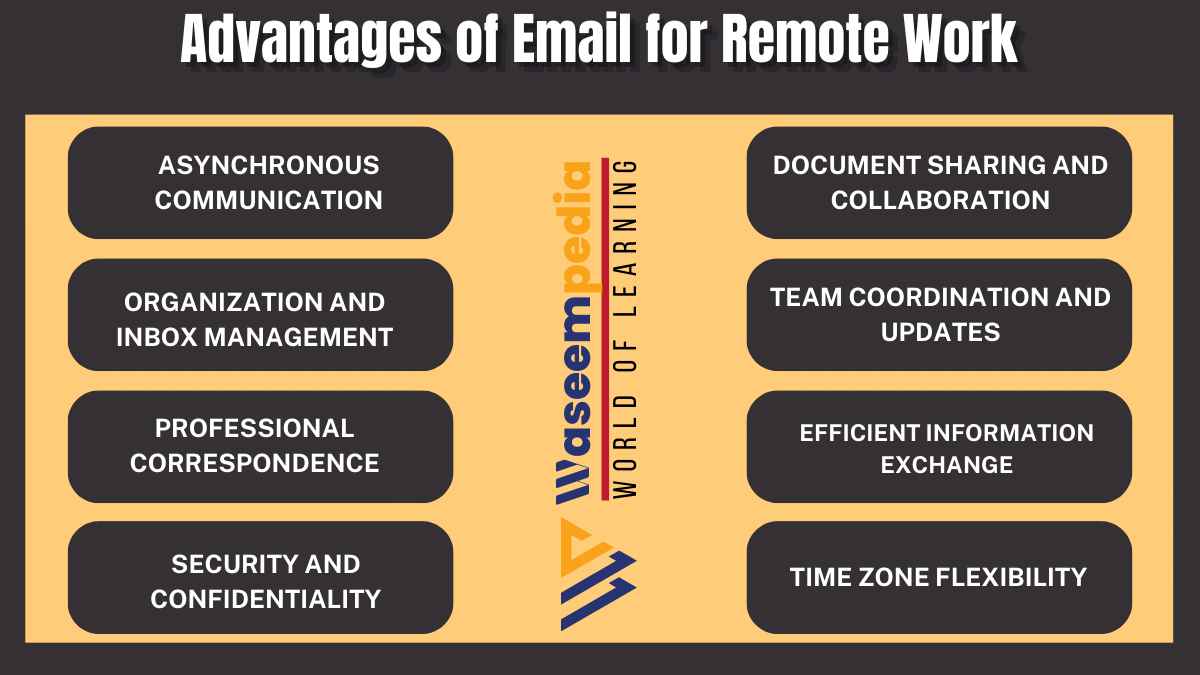Remote work has transformed the way people work, providing flexibility and independence. In this remote work environment, email has emerged as a primary communication tool for remote workers. It offers numerous advantages that support effective collaboration, information sharing, Lead Generation and professional correspondence. By leveraging email for remote work, individuals can stay connected, organized, and productive, regardless of their physical location.
Remote work has become increasingly prevalent, offering flexibility and opportunities for individuals to work from anywhere. In this digital era, email has become a crucial communication tool for remote workers, providing numerous advantages that support collaboration, productivity, and efficient information exchange.
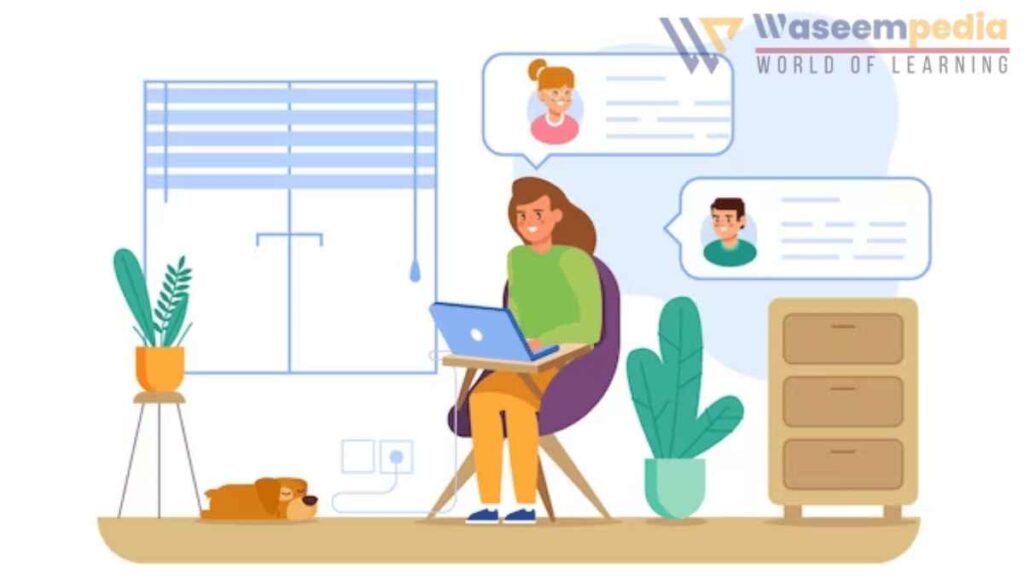
Leveraging email for remote work offers benefits such as asynchronous communication, file sharing, organization, team coordination, and professional correspondence.
In this article we will read the advantages of using email for remote work, highlighting its role in facilitating effective communication and productivity.
8 Advantages of Email for Remote Work
8 Advantages of Email for Remote Work are as following.
1. Asynchronous Communication
One of the key advantages of email for remote work is asynchronous communication. Email allows individuals to send and receive messages at their convenience, eliminating the need for real-time communication. This flexibility is particularly beneficial for remote workers who may be in different time zones or have varying schedules. With email, remote workers can communicate effectively without the pressure of immediate responses.
2. Document Sharing and Collaboration
Email provides a platform for remote workers to share and collaborate on documents. Attachments can be easily sent and received, allowing team members to collaborate on projects, share feedback, or review documents. This capability streamlines collaboration and ensures that all stakeholders have access to the necessary files and information, enhancing productivity and efficiency.
3. Organization and Inbox Management
Email enables remote workers to stay organized and manage their inboxes effectively. With email folders, labels, and filters, remote workers can categorize and prioritize messages, ensuring that important information is easily accessible. Inbox management features help remote workers stay focused, reduce clutter, and locate critical information efficiently, improving productivity and reducing stress.
4. Team Coordination and Updates
Email serves as a valuable tool for team coordination and updates in remote work environments. Remote workers can use email to communicate project updates, share important announcements, or seek input from team members.

By keeping everyone informed and aligned, email facilitates effective collaboration and ensures that remote teams work cohesively towards common goals.
5. Professional Correspondence
Email allows remote workers to maintain professional correspondence with clients, colleagues, and stakeholders. It provides a formal and reliable medium for remote workers to communicate business-related matters, exchange information, and engage in professional conversations. Email’s professionalism helps remote workers build trust and credibility, supporting successful professional relationships.
6. Efficient Information Exchange
Email facilitates efficient information exchange in remote work settings. Remote workers can quickly share updates, reports, or data with relevant parties through email. This streamlined information exchange ensures that remote teams have access to the information they need, enabling them to make informed decisions and stay productive.
7. Security and Confidentiality
Email services prioritize security measures, ensuring the confidentiality and privacy of sensitive information shared during remote work. Encryption protocols and authentication mechanisms protect email communications from unauthorized access. Remote workers can have peace of mind, knowing that their work-related conversations and data remain secure.
8. Time Zone Flexibility
Email offers time zone flexibility for remote workers collaborating across different regions. Instead of scheduling real-time meetings or calls, remote workers can use email to communicate and share information at their convenience. This time zone flexibility accommodates remote teams’ varying schedules and allows for efficient collaboration without the need for everyone to be available simultaneously.
Related FAQ’s
What is asynchronous communication in remote work?
Asynchronous communication refers to communication that occurs without the need for immediate responses. With email, remote workers can send and receive messages at their convenience, allowing for flexible and non-real-time communication.
How does email support document sharing and collaboration in remote work?
Email enables remote workers to share documents through attachments, facilitating collaboration and feedback exchange. Team members can work together on projects, review files, and provide input through email.
How does email enhance team coordination in remote work?
Email serves as a valuable platform for team coordination and updates in remote work environments. Remote workers can use email to communicate project updates, share announcements, or seek input from team members, ensuring effective collaboration and alignment.
What are 5 advantages of email?
Speed: Emails allow for quick and efficient communication.
Accessibility: They can be accessed from anywhere with an internet connection.
Cost-Effective: Sending emails is a cheaper option compared to traditional mail.
Scalability: They enable easy communication with a large audience simultaneously.
Documentation: Emails provide a written record of conversations for future reference.